From Tutorial to Creation: My First Steps in Game Development
After completing almost all the lessons in the Make a 2D Action & Adventure RPG in Godot 4 tutorial series, I’m thrilled to announce that I’m ready to embark on creating my very own game. This marks a significant milestone in my game development journey-transitioning from following instructions to crafting something uniquely mine.
Discovering the Storyteller Within
As I progressed through the tutorial, my mind began to wander beyond just the technical aspects. Ideas for a fantasy world and storyline started to take shape organically. Despite not being a writer by training (much like I’m not an artist either), I felt compelled to give my game at least a minimal narrative foundation. The actions in the game needed context, a reason for being.
I quickly realized I might be getting ahead of myself-after all, I didn’t even have a working prototype yet! Nevertheless, the creative inspiration wouldn’t be denied. The seed of a story was planted, and you can find the initial concept on my game’s main page.
Building the Dungeon Prototype
For this prototype, I’ve decided to create a classic Zelda-inspired dungeon environment. Each room will be its own scene, serving as a playground to experiment with different game mechanics. Rather than creating a mindless button-pressing exercise, I want to give players a meaningful goal: building experience to improve their character’s statistics, ultimately preparing them to challenge and defeat the dungeon’s final boss.
This approach gives me a contained environment to test my ideas while still offering players a complete gameplay loop with clear objectives. The dungeon format also allows me to add rooms incrementally as I develop new features and mechanics.
The Art of Limitation
When delving into pixel art creation, I made a conscious decision to use a base sprite size of 16x16 pixels. There were practical considerations behind this choice:
- Higher resolution would demand better drawing skills than I currently possess
- More detailed sprites would significantly increase production time
With this 16x16 unit as my foundation, I began constructing basic tilesets for the dungeon walls and rooms:
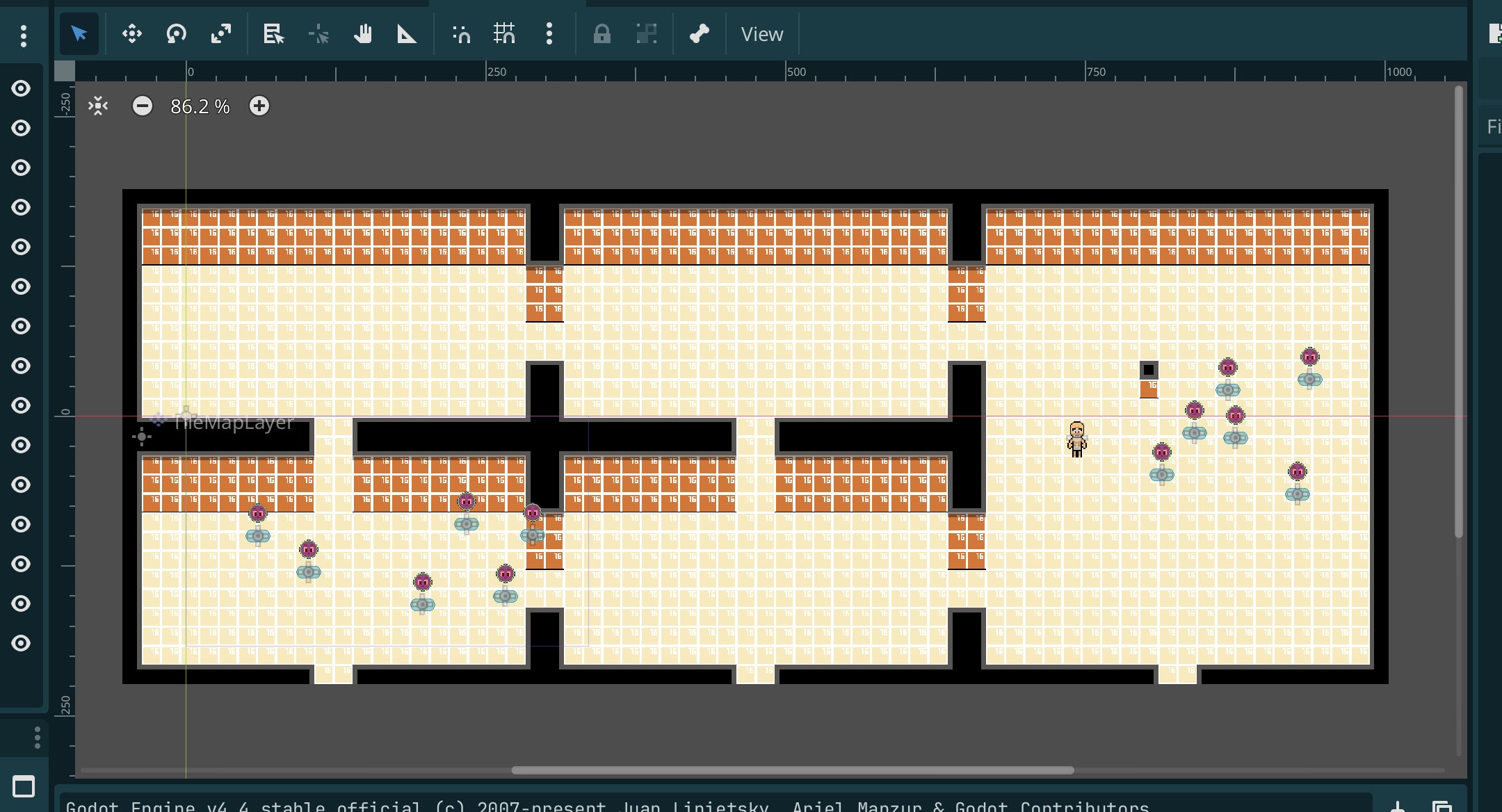
These constraints have actually proven liberating. By working within these limitations, I can focus more on gameplay innovation rather than getting lost in the details of high-resolution artwork. Sometimes, the clearest creative path emerges when we embrace our constraints.
Perspective Challenges
As development continued, I found myself wrestling with an unexpected challenge: determining the right perspective for the game. This seemingly simple decision has profound implications for everything from level design to character movement. The complexity of this choice warrants its own dedicated post, which I’ll share soon.
The perspective question touches on both technical implementation and artistic direction-a perfect example of how game development constantly blends logical and creative thinking.
Character Creation
In the meantime, I needed a character for players to control! I created my first sprites and animations for a very basic character-a simple fellow in his underwear. Why not start with the essentials?
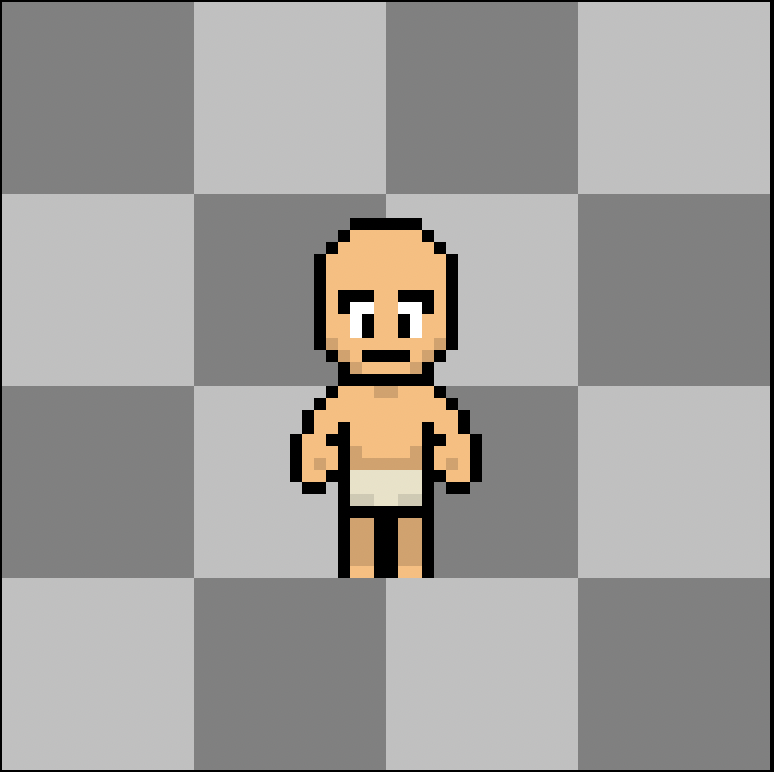
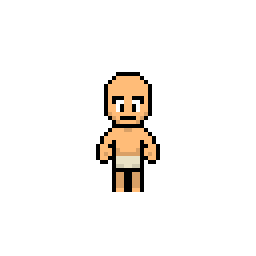
There’s something delightfully humble about beginning with a character in such a state. It mirrors my own journey as a developer-starting with the fundamentals and gradually adding complexity as I gain confidence and skill.
Looking Forward
This prototype represents just the beginning of what I hope will become a fully-realized game. Each step of the process-from learning Godot’s systems to drawing my first character-has been challenging but deeply rewarding.
I look forward to sharing more of this journey with you as the project evolves. The path from tutorial follower to game creator is filled with obstacles, but also with moments of pure creative joy that make it all worthwhile.
Get Dungeon Zero (prototype)
Dungeon Zero (prototype)
A Zelda and Tunic inspired 2D top down aarpg prototype
| Status | In development |
| Author | reactiongames |
| Genre | Role Playing |
| Tags | 2D, Action RPG, Pixel Art, Top-Down |
More posts
- The ToolboxMay 05, 2025
- My Journey into Game Development: A Dream 40 Years in the MakingApr 29, 2025

Leave a comment
Log in with itch.io to leave a comment.